Apache Maven Commands and Options
Apache Maven is a software project management and comprehension tool. Based on the concept of a project object model (POM), Maven can manage a project's build, reporting and documentation from a central piece of information
Maven Commands
Let’s look into some popular and must know maven commands. We will use a sample Maven project to showcase the command output
1. mvn --version or mvn -v
It will prints out the version of maven you are running
2. mvn clean
It will cleans the maven project by deleting the target directory
3. mvn package
It will builds the maven project and packages them into a JAR, WAR, etc.
Note : The package goal executes compile and test before packaging the build
4. mvn clean package
It will clears the target directory and Builds the project and packages the resulting JAR file into the target directory
Note : The package goal executes compile and test before packaging the build
5. mvn verify
It will runs all integration tests found in the project
6. mvn clean verify
It will cleans the target directory, and runs all integration tests found in the project
7. mvn install
It will builds the maven project and installs the project files (JAR, WAR, pom.xml, etc) to the local repository
8. mvn test
It will run the test cases of the project using the maven-surefire-plugin
9. mvn -DskipTests package
The skipTests system property is used to skip the test cases from the build cycle. We can also use
-Dmaven.test.skip=true to skip the test cases execution
10. mvn compiler:compile
It will compiles the java source classes of the maven project
11. mvn compiler:testCompile
It will compiles the test classes of the maven project
12. mvn validate
It will validates the maven project that everything is correct and all the necessary information is available
13. mvn dependency:tree
It will prints out the dependency tree for your project - based on the dependencies configured in the pom.xml file.
14. mvn dependency:analyze
It will analyzes the maven project to identify the unused declared and used undeclared dependencies. It’s useful in reducing the build size by identifying the unused dependencies and then remove it from the pom.xml file.
15. mvn dependency:build-classpath
It will prints out the classpath needed to run your project (application) based on the dependencies configured in the pom.xml file











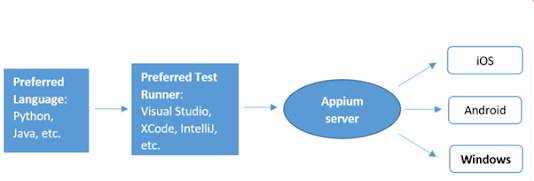
Comments
Post a Comment